
Find Video
Open the TikTok app or website, find the video you want to download.
Download Tiktok videos without watermark and Tiktok mp3 audios quickly.
DyTik TikTok Downloader is one of the best TikTok video downloader.
As we all know, there are millions of videos on TikTok. If you love a video, you may want to download it and watch it repeatedly. The open platform of TikTok allows users to download videos directly from the TikTok website. However, this is possible only with public videos, and the download videos also have watermarks, like TT logo, publisher username. If you want to download one of the private videos or get the TikTok video without watermarks, you must use a third-party TikTok video downloader.
So, we developed DyTik TikTok Video Downloader. You can download the videos to your phone library and watch them whenever you want with a single touch.
When you use the default download video button on TikTok videos, you can download the required video with the watermark. Sometimes, downloading videos directly from TikTok may not be available because the user has uploaded the content as a private video.
The DyTik downloader lets you download both public and private videos on TikTok without any watermark. The default TikTok watermark that you see on TikTok videos won’t bother you anymore when you download the TikTok videos using DyTik video downloader. You can then use the video as your own, provided you understand the copyright information behind every TikTok video. The DyTik downloader also allows you to download the videos as mp3 audio, which is not common in many video downloaders.
The DyTik is the best and hassle-free downloader you need to download TikTok videos. You can download the entire video or download mp3 audio of the video you like. As a content creator, downloading videos gives you the base you need to work your magic. Following are the key features of DyTik TikTok downloader:
Using the DyTik TikTok downloader is quite simple, and it is a web-based tool that only requires a standard website browser to download your favourite TikTok videos. You can use any standard and default web browser that comes with your device, a PC, laptop, android phone, iPhone, or tablet.
Copying the link to the TikTok video is a straightforward process. As long as you have the TikTok app on your mobile phone, tablet, PC, or laptop, you can easily copy the video link.
Step 1: Go to https://www.TikTok.com/
Step 2: Search for the video and go to the video you wish to download.
Step 3: You will see an arrow at the bottom right corner of the video.
Step 4: Click on the right-pointing arrow, and then scroll down to find the Copy Link option.
Step 5: Click on Copy Link , and the TikTok video will be available through the link.
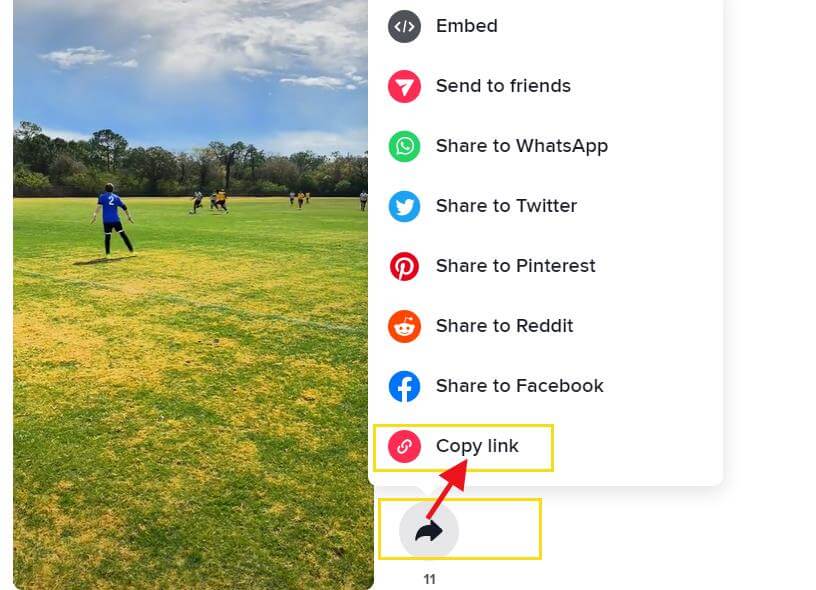
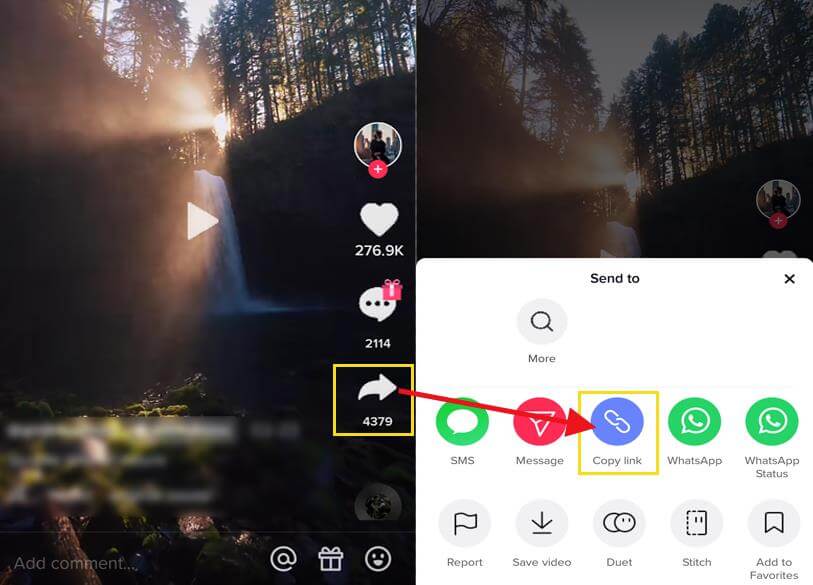
Step 1: Go to TikTok app on your Phone.
Step 2: Search for the video and go to the video you wish to download.
Step 3: You will see an arrow at the bottom right corner of the video.
Step 4: Click on the right-pointing arrow and then scroll down to find the Copy Link option.
Step 5: Click on Copy Link , and the TikTok video will be available through the link.
On Tiktok, some of the videos may be set as private videos. While the creator may want to share these videos with you, you can’t download these videos directly from TikTok. DyTik video downloader makes it simple to download private videos, once you obtain the private video link.
Step 1: Go to TikTok app on your device.
Step 2: Search for the video or use the private link shared with you and go to the video you wish to download.
Step 3: You will see an arrow at the bottom right corner of the video.
Step 4: Click on the right-pointing arrow and then scroll down to find the Copy Link option.
Step 5: Click on Copy Link and the TikTok video will be available through the link.
Irrespective of the device, the videos you have downloaded will be downloaded to the default location on the web browser. This also happens with your mobile devices. You can choose the Save As an option to save the video in any other folder.
No. DyTik is a web-based online software to download TikTok videos. There is no need to install any software on any device.
Yes, DyTik is completely free to use to download as many TikTok videos as you want.
There is no download limit to download TikTok videos, and the only restricting feature is the amount of storage space available on the device to download the video.
DyTik allows you to download TikTok videos online instantly, and there is no need to create a login anywhere. Even without a TikTok user account, you can watch the videos, right-click on them and download using DyTik.
DyTik is a web-based online tool to download TikTok videos, and it is always available. The chances of getting download failure are very less. In most cases, it may be due to insufficient storage space in the target device when you attempt to download the video.
DyTik is a browser-based tool that can open on any Mac, PC, laptop, iPhone, android mobile phone, and android tablet.
The DyTik TikTok downloader is a web-based tool, it supports all known operating systems such as iOS, Windows, Android OS. All the operating systems can be used to download TikTok videos.
Using DyTik, you can download TikTok videos in various formats. You can download it as a video with or without a watermark. You can also download the video as an mp3 audio file. You can also download a video thumbnail as a picture file.
To make the video download a simpler process, DyTik lets you download videos one by one by pasting the video link.
You can use the DyTik downloader to download TikTok videos. You have to search for the videos on the app, and TikTok app provides multiple search features to search and find the video content you like.
Yes. DyTik provides an option to save the video as a thumbnail. Once you have copy-pasted the video link, you can rest assured that DyTik will help you save the file in multiple formats.