You must be living in the Stone Age if you haven’t heard about TikTok. The videos made with overused memes and some surprising original content have made TikTok a favourite among the younger generation. You can’t find a teen that doesn’t create TikTok videos. TikTok has grown so much to become a strong competitor for YouTube. Initially, TikTok videos were limited to just 15 seconds. Owing to the enormous popularity and demand, TikTok now allows for longer 10-minute videos from February 2022. This means that there will be more videos on TikTok than on YouTube in the upcoming future.
DyTik provides the best way to download video thumbnails from any video of your choice on TikTok. This allows you to create your video cover using thumbnails. Before using video thumbnails downloaded from TikTok videos, understand the copyright and privacy issues. It is fine to be inspired by someone else’s work, but it is illegal to use content created by others as your own.
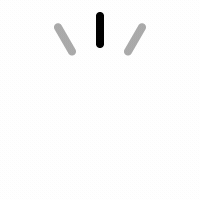 Please Waiting...
Please Waiting...